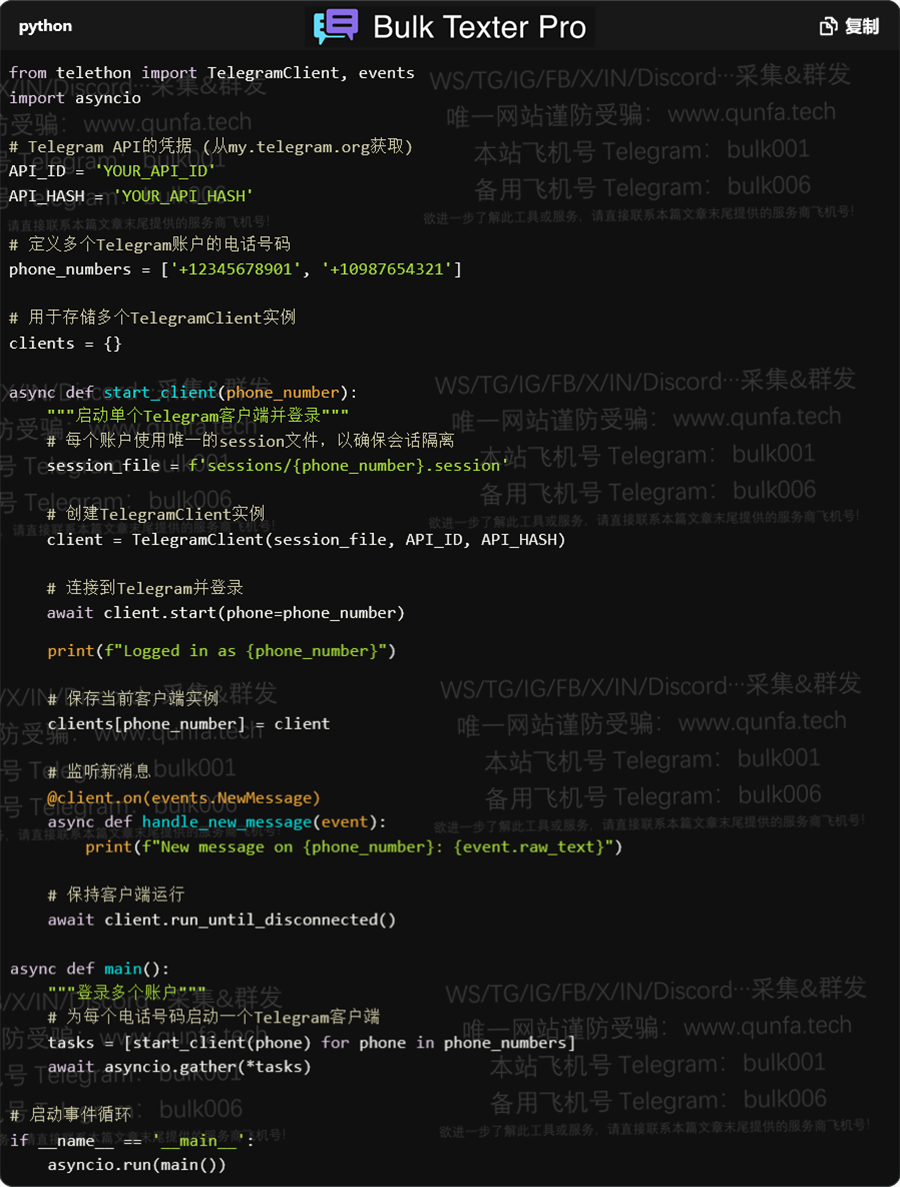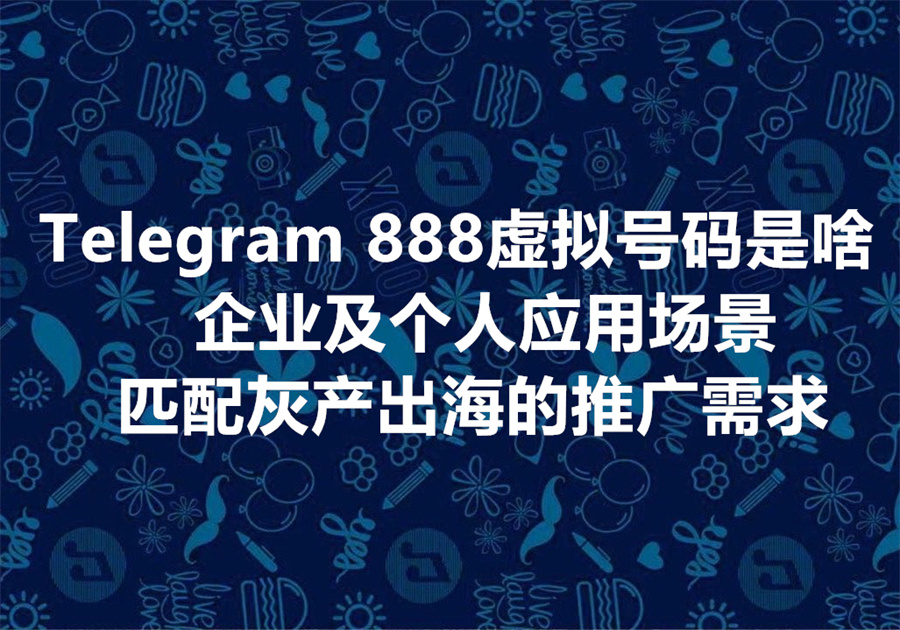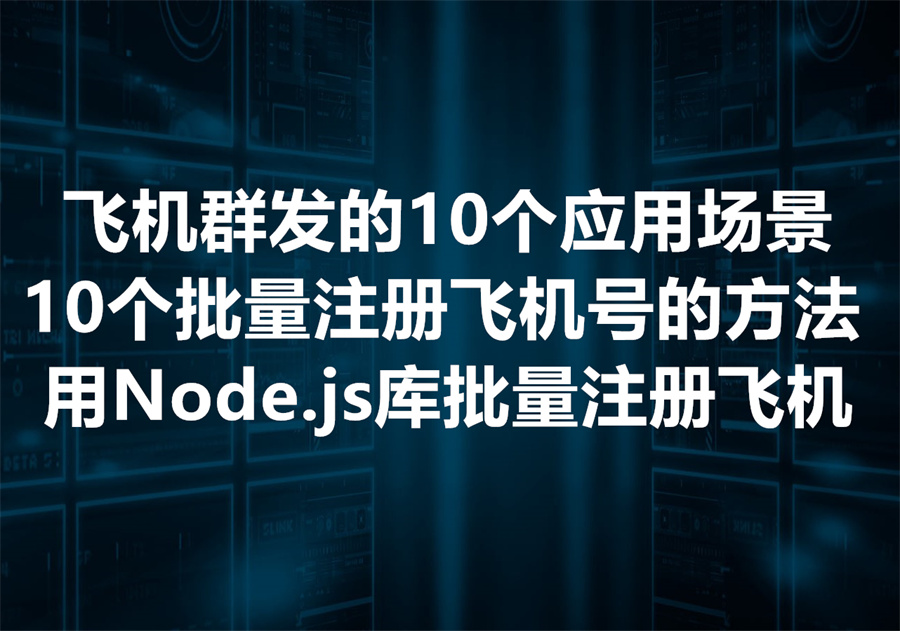我们提供实现飞机号多开的工具,We provide multiple login Telegram account App!
为了在一个设备上登录多个 Telegram 账号,需要处理 Telegram 的设备标识和会话管理问题。Telegram 默认情况下会将每个账户的会话信息绑定到唯一的设备 ID(如手机或电脑上的数据文件)。要在同一设备上实现多个账号登录,必须通过模拟多个设备 ID或者分离不同账号的会话文件。这就是我们飞机号批量多开工具的优势之一:我们在工具中整合了模拟多个设备ID的App,保证每个登录的飞机号都有唯一的硬件身份信息,避免被飞机服务器判定为在同一设备上登录多个账号,导致全部被封号。同时,我们的工具中还接入了住宅IP库,为每个飞机小号提供一个独立的IP地址,从而模拟出每个小号都在不同设备和网络环境下登录,避免关联死号。为了帮助出海营销人员更加深入的了解我们|飞机号: t.me/bulk006|的工具和功能,接下来解释实现飞机多开的技术路径和基础示例代码,如下:
1. 技术方案概述
在一个设备上登录多个 Telegram 账号的方案可以分为以下几种:(9)我们提供 Telegram 新账号批量登录并养号的服务和工具!
a. 多会话管理
通过为每个账号创建独立的会话文件,确保每个 Telegram 账户的登录信息(会话数据)被隔离。这可以通过 Telethon 库直接实现。每个账号会有独立的 .session 文件,模拟每个账号在不同“设备”上的行为。
b. 模拟设备 ID
Telegram 使用设备 ID 来识别设备,虽然 Telegram 没有明确提供修改设备 ID 的接口,但是通过将每个账号的 .session 文件隔离,可以模拟不同设备的效果。每个 .session 文件中保存了设备和账户的登录状态。
2. Telethon 多账号管理方案
通过 Telethon 库,我们可以为每个账号创建独立的 .session 文件,确保每个账号在独立的会话环境中运行。此外,通过为每个账号设置独立的文件夹或会话文件,可以有效模拟多个设备的登录行为。 (11)我们提供Telethon格式的电报账号批量注册的工具和服务,We provide tele format Telegram accounts bulk register!
步骤:
使用
Telethon库管理多个 Telegram 账号。为每个账号创建独立的
.session文件,确保每个账号的登录状态彼此隔离。使用异步操作并发管理多个账号。
3. 示例代码
下面的代码展示了如何使用 Telethon 为多个账号创建独立会话,并且在同一设备上同时登录多个 Telegram 账号。
安装 Telethon 库:
pip install telethon
示例代码:
API Credentials:
API_ID和API_HASH是 Telegram API 的凭据,在 Telegram Developer Portal 获取。Session Files:每个账号使用一个独立的
.session文件(保存在sessions/目录中),确保每个账户的会话被隔离。这样可以模拟在不同设备上登录。Asynchronous Execution:通过
asyncio.gather并发地启动多个 Telegram 客户端实例,允许多个账号同时登录并处理任务。(15)我们提供MY.tg的API渠道和出售开发者账号,We provide my.tg API & developer account! 你为什么一直报错无法申请成功?
5. 如何运行
第一次运行时,每个账号都会要求输入验证码(Telegram 会通过短信或 Telegram 应用程序发送验证码)。Telethon 会将登录信息保存在
.session文件中,后续登录时无需再次输入验证码。会话文件管理:每个账号对应一个
.session文件(例如sessions/+12345678901.session),这些文件存储了账号的登录状态。如果你想在新的设备上使用这些账号,只需要复制这些.session文件到新设备上。
6. 高级功能
多设备模拟:如果你需要进一步模拟不同设备,你可以在每个
TelegramClient实例中设置自定义的device_model、system_version等参数。这些参数可以通过Telethon的client.start方法中的device_model参数进行设置,模拟不同的设备类型(如不同的手机型号、操作系统版本等)。发送消息:可以使用
client.send_message()方法向特定用户或群组发送消息。 (2)Telegram自动群发工具;群组管理:可以使用 API 来管理群组、添加成员等。(5)我们提供Telegram 群监听工具和自动回复机器人开发服务:工具、API 机器人开发 + 逆向工程实现;
7. 常见问题和解决方案
a. Captcha 验证
当 Telegram 侦测到异常行为时,可能会要求输入验证码或通过其他验证方式。可以通过 client.sign_in() 方法手动处理验证码。
b. Rate Limiting
Telegram 对于每个账号的操作有频率限制,过多的请求可能会导致账号暂时被限制。建议通过 asyncio.sleep() 在操作之间添加延迟,避免触发 Telegram 的反垃圾机制。
c. .session 文件管理
如果你希望在不同设备或环境中使用这些账号,确保将 .session 文件安全地备份和迁移。.session 文件包含敏感的登录信息,未经授权的访问可能会导致账号被盗用。
至此,通过使用 Telegram 的 MTProto API 和 Python 的 Telethon 库,我们|飞机号: t.me/bulk006|可以在同一设备上同时登录和管理多个 Telegram 账号。通过为每个账号创建独立的 .session 文件,可以有效地模拟多个设备的登录环境,并且实现多个账号的会话隔离。
To log into multiple Telegram accounts on a single device, you need to handle Telegram’s device identification and session management issues. By default, Telegram binds each account’s session information to a unique device ID (such as data files on a phone or computer). To achieve multiple account login on the same device, you must either simulate multiple device IDs or separate the session files for different accounts.
1. Technical Approach Overview
There are a few methods to log into multiple Telegram accounts on a single device:
a. Multi-Session Management
By creating separate session files for each account, you can ensure
that the login information (session data) for each Telegram account is
isolated. This can be directly achieved using the Telethon library. Each account has a separate .session file, simulating the behavior of each account on a different "device."
b. Simulating Device IDs
Telegram uses device IDs to recognize devices, but while Telegram
does not explicitly provide an interface for modifying the device ID,
you can simulate the effect of different devices by isolating the .session files for each account. Each .session file contains login status and device information.
2. Telethon Multi-Account Management Approach
Using the Telethon library, we can create separate .session
files for each account, ensuring that each account operates in its own
isolated session. Additionally, by setting independent folders or
session files for each account, you can effectively simulate logging in
on multiple devices.
Steps:
Use the
Telethonlibrary to manage multiple Telegram accounts.Create separate
.sessionfiles for each account to ensure that each account’s login status is isolated.Use asynchronous operations to concurrently manage multiple accounts.
3. Example Code
Below is an example code that demonstrates how to use Telethon to create isolated sessions for multiple accounts and log into multiple Telegram accounts on the same device.
Install the Telethon library:
pip install telethon
Example Code:
See above python codes screenshot!
4. Code Explanation
API Credentials:
API_IDandAPI_HASHare the credentials obtained from Telegram API. You can get these from the Telegram Developer Portal.Session Files: Each account uses a separate
.sessionfile (stored in thesessions/directory) to ensure that each account’s session is isolated. This effectively simulates logging in on different devices.Asynchronous Execution: Using
asyncio.gather, multiple Telegram client instances are started concurrently, allowing multiple accounts to be logged in and managed simultaneously.
5. How to Run
For the first run, each account will require a verification code (which Telegram will send via SMS or the Telegram app). Telethon will save the login information in a
.sessionfile, so future logins won’t require the code again.Session File Management: Each account corresponds to a
.sessionfile (e.g.,sessions/+12345678901.session), which stores the account’s login state. If you wish to use these accounts on a new device, simply copy these.sessionfiles to the new device.
6. Advanced Features
Multi-Device Simulation: If you need to further simulate different devices, you can customize the
device_modelandsystem_versionparameters for eachTelegramClientinstance. These parameters can be set in theclient.startmethod to simulate different device types (such as different phone models or OS versions).Sending Messages: You can use the
client.send_message()method to send messages to specific users or groups.Group Management: You can use the API to manage groups, add members, and more.
7. Common Issues and Solutions
a. Captcha Verification
When Telegram detects suspicious activity, it may require you to
enter a captcha or go through other verification methods. This can be
handled manually using the client.sign_in() method.
b. Rate Limiting
Telegram imposes limits on the number of actions each account can
perform. Too many requests might lead to temporary restrictions on the
account. It’s recommended to add delays between operations using asyncio.sleep() to avoid triggering Telegram’s anti-spam mechanism.
c. Session File Management
If you want to use these accounts in different environments or on different devices, ensure that .session files are securely backed up and transferred. .session files contain sensitive login information, and unauthorized access could lead to account compromise.
By using Telegram’s MTProto API and the Python Telethon library, we can log into and manage multiple Telegram accounts on the same device. By creating separate .session
files for each account, you can effectively simulate a multi-device
login environment and achieve session isolation for multiple accounts.
如何联系此 Telegram 工具的开发者和服务商:如需采集竞争对手 Telegram 群成员、然后强拉到自己群的工具、批量群发 DM 私信、开发群监听 Bot 机器人、批量注册飞机号、批量群发DM私信,可加此开发者的飞机号了解更多,他们的Telegram账号是:t.me/timoej (Eng pls)
We are looking for agents to distribute our software & service worldwide, including CHINA!