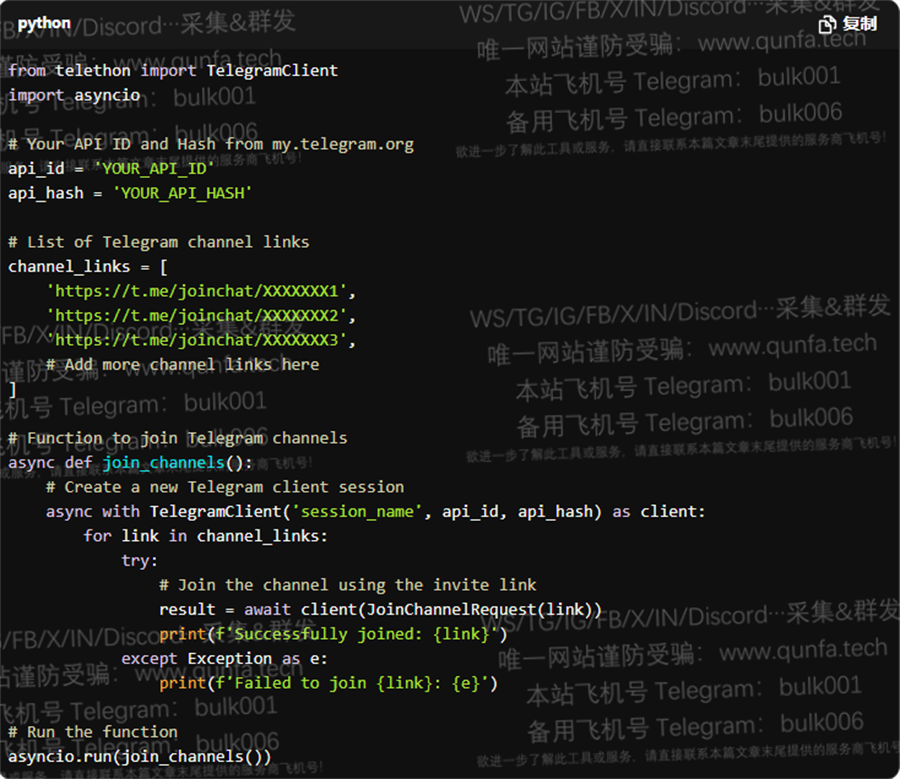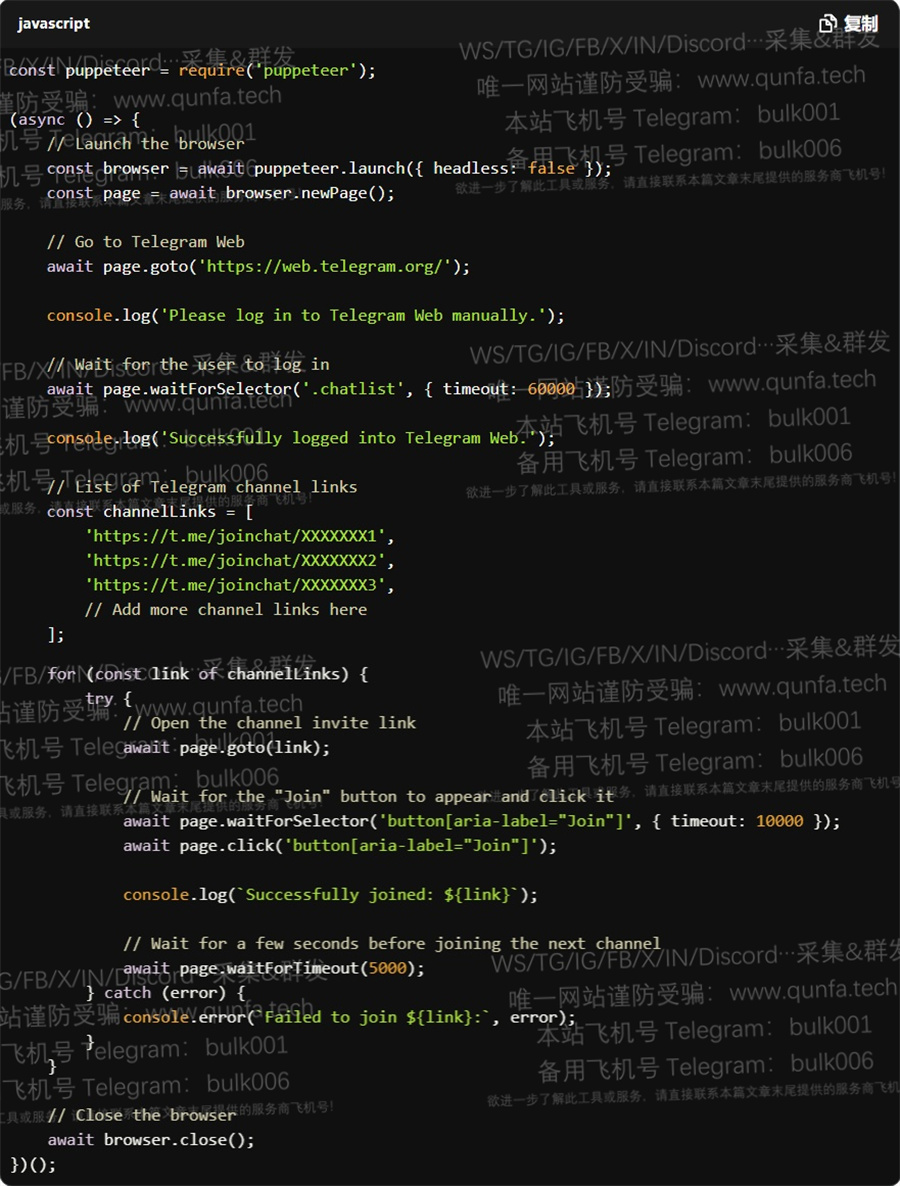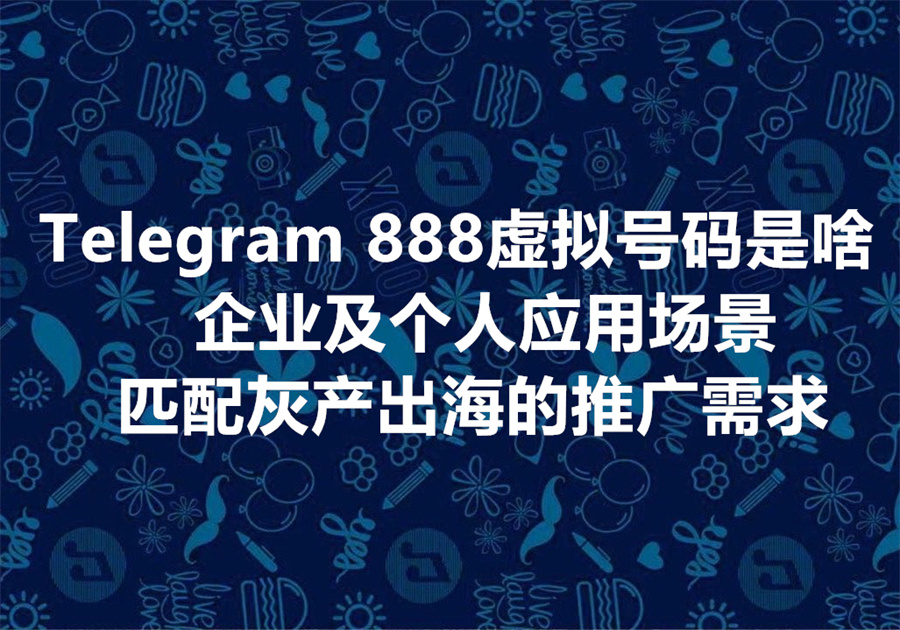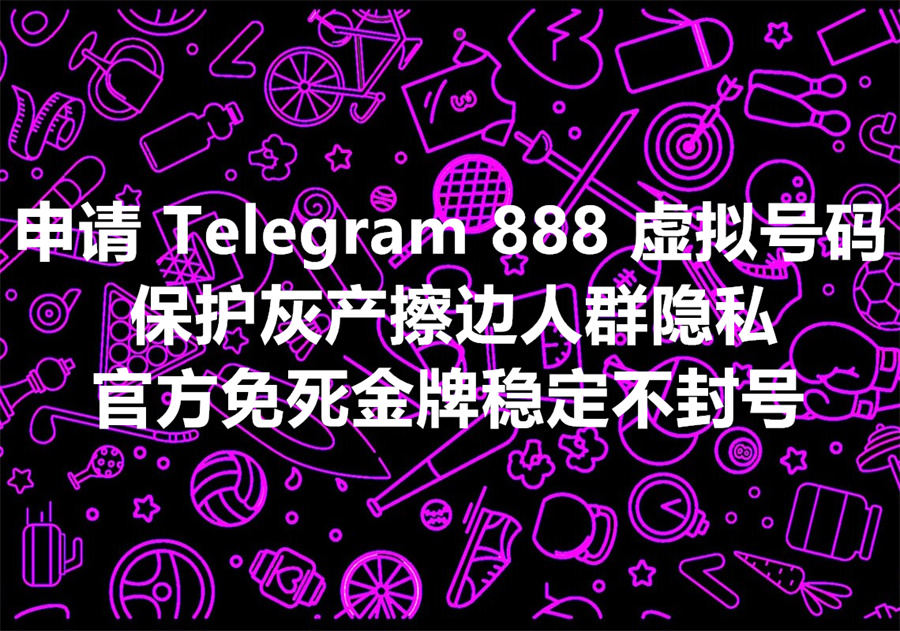我们提供批量关注飞机频道的工具和服务,We provide bulk subscribe Telegram channels software & service!
如果你已经有一个 Telegram 频道的链接列表,或者使用我们的工具:按照关键词批量搜索采集飞机频道的工具,采集到大量的飞机频道URL,并且想要批量自动关注这些频道,那么就可以通过我们的批量关注飞机频道的工具来实现。而市面上其他的同类工具,基本上都是使用 Telegram 官方 API 或 浏览器自动化工具(如 Puppeteer 或 Selenium)的组合来实现。需要注意的是,Telegram 提供了一个 官方 API(包括 Bot API 和 Telegram Client API),可以用来以编程方式与频道互动。使用 Telegram Client API(通常通过 Python 库 Telethon 实现)是一个更推荐且稳定的方法来自动关注频道。为了帮助出海营销人员更加深入了解我们|飞机号: t.me/bulk006|的工具,和了解与同类工具在技术路径方面的异同点,接下来我们提供实现批量关注飞机频道的技术思路、和部分基础示例代码供参考:
技术路径
使用 Telethon(Telegram Client API):
Telethon 是一个允许你以用户身份与 Telegram 交互的 Python 库。你可以使用它登录用户账户,并自动通过频道邀请链接加入频道。Telegram Nearby附近人批量自动营销工具
优点:使用官方 API,稳定性高,不容易被封禁。
缺点:需要用户身份认证(手机号码登录),并且需要处理速率限制以避免账号被封禁。
使用浏览器自动化工具:
如果你更倾向于通过自动化网页界面,可以使用 Puppeteer 或 Selenium 来模拟用户在 Telegram Web 上的操作来加入频道。
优点:能模拟真实用户在网页上的操作。
缺点:操作速度慢,容易出错,并且依赖于网页界面,界面变动可能导致脚本失效。
方法一:使用 Telethon(Telegram 客户端 API)
1. 安装 Telethon
首先,安装 Telethon 库,它可以让你以用户身份与 Telegram 交互。Telegram自动群发工具
bash
pip install telethon
2. 创建 Telegram 应用
在使用 Telethon 之前,你需要创建一个 Telegram 应用以获取 API ID 和 API Hash。步骤如下:
访问 my.telegram.org 并使用你的电话号码登录。
进入 API Development Tools。
创建一个新应用,并记录下 API ID 和 API Hash。
3. 示例代码
以下是一个通过 Telethon 自动加入多个 Telegram 频道的示例代码:
代码说明:
安装和设置: 使用
pip install telethon来安装所需的库。创建 TelegramClient:
TelegramClient对象使用会话名、api_id和api_hash进行初始化。JoinChannelRequest: 使用
JoinChannelRequest方法通过邀请链接加入 Telegram 频道。会话处理: Telethon 处理身份验证和会话管理,因此你只需要在第一次运行脚本时使用手机号码登录。之后,登录会话将被保存。Telegram批量注册账号工具
操作步骤:
登录: 当你第一次运行脚本时,会提示你输入手机号码,之后 Telegram 会发送一个确认码,你需要将其输入到终端中。
自动加入: 一旦认证成功,脚本会遍历频道邀请链接列表,并自动加入对应的频道。
错误处理:
如果账号无法加入某个频道(例如链接无效或用户被该频道封禁),脚本会捕获异常并打印错误信息。
方法二:使用 Puppeteer(浏览器自动化)
如果你更倾向于使用浏览器自动化,你可以通过 Telegram Web 模拟加入 Telegram 频道的操作。此方法涉及自动化网页界面,点击每个频道邀请链接的 "加入" 按钮。TG群成员批量采集和强拉群自动化工具
1. 安装 Puppeteer
首先,安装 Puppeteer(这是一个用于控制 Chrome/Chromium 的 Node.js 库):
npm install puppeteer
2. 示例代码
以下是一个使用 Puppeteer 自动通过网页加入 Telegram 频道的示例代码:
代码说明:
登录 Telegram Web:脚本打开
https://web.telegram.org/并等待你手动登录。加入频道:登录后,脚本会遍历频道邀请链接列表,逐个访问链接,等待 "加入" 按钮出现,并点击它完成加入操作。
错误处理:如果某个频道无法加入(例如频道不可用或 "加入" 按钮未出现),脚本会记录错误并继续处理下一个频道。
操作步骤:
登录:你需要在浏览器打开后手动登录 Telegram Web。
自动加入:脚本会根据提供的邀请链接自动加入频道。
风险与注意事项:
账号封禁风险:在短时间内加入过多频道可能会触发 Telegram 的垃圾信息检测机制,你的账号可能会被暂时或永久封禁。为避免此问题:
缓慢加入频道,每次加入操作之间设置延迟。
避免在短时间内加入过多频道。
可以使用多个账号分散操作。
速率限制:无论是 Telethon 还是 Puppeteer 方法,都需要遵守 Telegram 的速率限制。建议在每次加入请求之间添加几秒钟的延迟,以避免被系统限制或封禁。
隐私与安全:批量加入频道涉及隐私问题,尤其是私人频道或需要特定权限的频道时,应特别注意。我们提供Telegram 群监听工具和自动回复机器人开发服务:工具、API 机器人开发 + 逆向工程实现
验证码或双重验证:如果你的账号启用了双重验证,或者 Telegram 发现异常行为,可能会要求你完成验证码验证或输入第二步验证信息。
因此,如果你希望通过稳定的 API 实现批量加入 Telegram 频道,推荐使用 Telethon 方法,因为它使用了 Telegram 的官方客户端 API,更加稳定且不容易导致账号被封禁。但如果你偏好通过浏览器自动化实现,Puppeteer 提供了一个更直观的解决方案,通过模拟用户在 Telegram Web 上的操作来实现自动加入。当然,这两种方法各有优缺点,但使用 官方 API(Telethon)如果上量,还是规避不了封号的问题。而我们|飞机号: t.me/bulk006|的工具在批量关注飞机频道时表现通常更加稳健,且只要严格遵循我们建议的使用规范和速率限制,一定不会遇到封禁问题。
To automatically subscribe (follow) multiple Telegram channels given a list of channel links, you can use a combination of Telegram’s official API and browser automation tools like Puppeteer or Selenium.
However, it's important to note that Telegram provides an official API (both Bot API and Telegram Client API) that can be used to interact with channels programmatically. Using the Telegram Client API (also known as Telethon in Python) is the recommended and more stable way to automatically join channels.
Technical Path
Using Telethon (Telegram Client API):
Telethon is a Python library that allows you to interact with Telegram as a user (not a bot). You can use it to log in as a user and automatically join channels using channel invite links.
Pros: Official API, stable, and less likely to be blocked.
Cons: Requires user authentication (phone number login), and you must handle rate limits to avoid being banned.
Using Browser Automation Tools:
If you prefer to automate the web interface, Puppeteer or Selenium can be used to simulate user actions on Telegram Web to join channels.
Pros: Can mimic real user actions on the web interface.
Cons: Slower, more error-prone, and dependent on the web interface, which may change.
Method 1: Using Telethon (Telegram Client API)
1. Install Telethon
First, install the Telethon library, which allows you to interact with Telegram as a user.
pip install telethon
2. Create a Telegram App
Before using Telethon, you need to create a Telegram application to get your API ID and API hash. Follow these steps:
Go to my.telegram.org and log in with your phone number.
Go to API Development Tools.
Create a new application and note down the API ID and API Hash.
3. Example Code
Here’s an example of using Telethon to automatically join multiple Telegram channels: See above codes screenshot pls!
Code Explanation:
Installation and Setup:
pip install telethoninstalls the necessary library.Create a TelegramClient: The
TelegramClientobject is initialized with the session name,api_id, andapi_hash.JoinChannelRequest: The
JoinChannelRequestmethod is used to join Telegram channels based on their invite links.Session Handling: Telethon handles authentication and session management, so you’ll only need to log in once with your phone number when running the script for the first time. After that, the session is saved.
Steps:
Login: When you run the script for the first time, you will be prompted to enter your phone number, and then Telegram will send you a confirmation code. Enter the code into the terminal.
Automatic Joining: Once authenticated, the script will iterate over the list of channel invite links and automatically join the channels.
Error Handling:
If the account cannot join a channel (for example, if the link is invalid or the user is banned from the channel), the script will catch the exception and print an error message.
Method 2: Using Puppeteer (Browser Automation)
If you prefer to use browser automation, you can simulate joining Telegram channels through Telegram Web. This approach involves automating the web interface to click the "Join" button for each channel invite link.
1. Install Puppeteer
First, install Puppeteer (a Node.js library for controlling Chrome/Chromium) by running:
bash
npm install puppeteer
2. Example Code
Here’s an example script using Puppeteer to automatically join Telegram channels via the web interface: See above codes screenshot pls!
Code Explanation:
Login to Telegram Web: The script opens
https://web.telegram.org/and waits for you to manually log in.Join Channels: After logging in, the script iterates over a list of channel invite links. For each link, it navigates to the page, waits for the "Join" button to appear, and clicks it to join the channel.
Error Handling: If there is an issue with joining a channel (e.g., the channel is unavailable or the "Join" button doesn't appear), the script logs the error and moves on to the next channel.
Steps:
Login: You need to manually log in to Telegram Web when the browser opens.
Automatic Joining: The script will automatically join channels based on the provided invite links.
Risks and Considerations:
Account Bans: Joining too many channels in a short period can trigger spam detection mechanisms, and your account may be temporarily or permanently banned. To avoid this:
Join channels slowly, with delays between each join action.
Avoid joining too many channels in a short time.
Consider using multiple accounts for bulk operations.
Rate Limits: Both the Telethon and Puppeteer methods should respect Telegram's rate limits. For example, adding a delay of a few seconds between each join request can help prevent being rate-limited or banned.
Privacy and Security: Be mindful of the privacy implications of joining channels in bulk, especially if the channels are private or require specific permissions.
Captcha or Two-Factor Authentication: If your account is protected by two-factor authentication or if Telegram detects unusual behavior, you might be prompted to solve a captcha or enter a second factor.
The Telethon method is recommended if you're looking for a stable, API-based approach to join Telegram channels in bulk, as it uses Telegram's official client API. On the other hand, Puppeteer provides a more visual, browser-based solution by automating user actions on Telegram Web.
Both methods have their advantages, but using the official API (Telethon) is generally more robust and less likely to result in issues like account bans, provided you follow proper usage guidelines and rate limits.
如何联系此 Telegram 工具的开发者和服务商:如需采集竞争对手 Telegram 群成员、然后强拉到自己群的工具、批量群发 DM 私信、开发群监听 Bot 机器人、批量注册飞机号、批量群发DM私信,可加此开发者的飞机号了解更多,他们的Telegram账号是:t.me/timoej (Eng pls)
We are looking for agents to distribute our software & service worldwide, including CHINA!